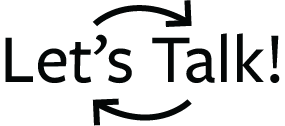Technology Assistance
Please click one of the blue bars below to see more information.
Submit a Student Device Problem Report
If you are experiencing issues with your device, please submit a Student Device Problem Report to our Technology Department.
You will need to fill out the form separately for each device you are experiencing problems with.
Technology Username/Password Information
![]() Technology Username/Password Information
Technology Username/Password Information
CHROME BOOK/TABLET
USERNAME: Initials + Student ID# + @stu.lansingschools.net
PASSWORD: Initials + Birth Month & Date
Ex: John Smith, born Aug 7 = js0807
DISTRICT COMPUTER
USERNAME: Initials + Student ID#
PASSWORD: Initials + Birth Month & Date
Ex: John Smith, born Aug 7 = js0807
HIGH SCHOOLERS WILL BE PROMPTED TO CREATE A CUSTOM PASSWORD
GOOGLE PRODUCTS
USERNAME: Initials + Student ID# + @stu.lansingschools.net
PASSWORD: Initials + Birth Month & Date
Ex: John Smith, born Aug 7 = js0807
OFFICE 365 EMAIL
USERNAME: Initials + Student ID# + @stu.lansingschools.net
PASSWORD: Initials + Birth Month & Date + @LSD
Ex: John Smith, born Aug 7 = js0807@LSD
STUDENTVUE
USERNAME: Initials + Student ID#
PASSWORD: Initials + Birth Month & Date
Ex: John Smith, born Aug 7 = js0807
THINK CENTRAL
USERNAME: Initials + Student ID#
PASSWORD: LAN123 but in all lowercase
MY HRW
USERNAME: Initials + Student ID#
PASSWORD: LAN123 but in all lowercase
AIMSWEB+
USERNAME: Initials + Student ID#
PASSWORD: LAN123 but in all lowercase
Staff Technology Issues
Staff that are experiencing issues with their technology can utilize the Onsite Tech Help during open hours or submit a ticket with the Technology Work Order Quick Request Form as normal.