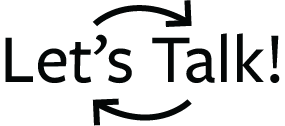Support
The Technology Department provides technical support to students and employees in the areas of accessible IT, accounts and identity management, computer labs, email, security, software licensing, web and wireless access.
Phone Support
Dialing instructions
All telephones have a 755 prefix.
To dial:
In District : dial four digits (755 prefix not needed)
Locally : dial 9 + 7 digits
Toll-free numbers : dial 8 + 1 + 800, 866, 877, 888 + 7 digits
(700 and 900 numbers cannot be dialed from District telephones.)
Network long distance
In-state/out-of-state: dial 8 + 1 + area code + 7 digit number
Note: Not all phones have long distance calling activated.
Report a Problem/Request Changes
Contact numbers
Telephone service desk - 755-2868
Main Office - 755-2850
Help Request Form
Please use the link below to report any problems with your phone or request changes or updates to your phone.
Documentation/Video Self Help
Voicemail
By default most extensions are set up to deliver voicemail to the user's email account. If for some reason you need to check voicemail remotely you can call 517-755-1111, enter your extension when prompted, and then you can navigate the menu as usual. Voicemail menu instructions are listed below:
Phones
![]() Office Phones - 480 Quick Reference
Office Phones - 480 Quick Reference![]() Classroom Phones - 420 Quick Reference
Classroom Phones - 420 Quick Reference
Videos
Office 365
Clutter Settings
If you want to disable this feature you can disable it in Office 365 OWA (Outlook Web App).
1. Login into Office 365 OWA.
2. Click the Settings Menu gear on the top right and select Options from the drop down.
3. Mail->Clutter, turn off the check box Separate items identified as clutter.
Synergy SIS
Synergy is the software that the district uses for student information, including, attendance, grades, discipline, scheduling, and other data that we need so we can provide our students and families with a caring and collaborative environment.
If you have questions or comments, please send an email to Synergyfaq@lansingschools.net
 Synergy - How to Access Shortcuts
Synergy - How to Access Shortcuts
This document describes how to access and create shortcuts within Synergy Version 10.
Synergy Information
![]() Enrollment Guide
Enrollment Guide
![]() General Survey Guide
General Survey Guide
![]() How to Take Attendance by Seating Chart
How to Take Attendance by Seating Chart
![]() How to Take Attendance by List
How to Take Attendance by List
![]() How to Take Lunch Counts by Student
How to Take Lunch Counts by Student
![]() How to Take Lunch Count Values
How to Take Lunch Count Values
![]() Elementary Report Card Checklist
Elementary Report Card Checklist
![]() Elementary Report Card Matrix
Elementary Report Card Matrix
![]() GISD Gradebook for Secondary Teachers
GISD Gradebook for Secondary Teachers
![]() Synergy Secondary Report Card Grades and Comments
Synergy Secondary Report Card Grades and Comments
![]() TeacherVUE - How to Print Elementary Report Cards
TeacherVUE - How to Print Elementary Report Cards
Other links:
Unified Talent PDMS
Unified Talent is a Professional Development Management System, similar to KALPA. The portal allows administrators to create professional development sessions, verify attendance, and monitor staff participation in these opportunities.
Signing in to Unified Talent
Searching for Courses
Registering for Courses
Withdrawing from a Course