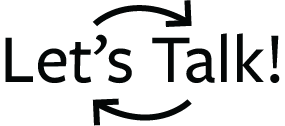Technology Department
Jeff Vanderlaan, Director of Technology

The Mission of the Lansing School District, relative to technology, is to facilitate educational excellence through the proper use and integration of technology in instructional and business practices.
Support
Find help at our new Help Desk Portal!
Submit a Help Ticket: Submit a ticket with options to categorize and describe your issue in detail, ensuring it reaches the right team quickly.
Real-Time Updates: You’ll receive regular updates on the status of your request, so you’re always in the loop.
Access to Knowledge Base: The self-service portal will give you access to a rich knowledge base, empowering you to solve some issues on your own.
Enter the Help Desk Portal here!
eFinance Training Documentation
![]() Accounting - eFinance Guide
Accounting - eFinance Guide
![]() eFinance Access Information
eFinance Access Information
![]() Accounting - eFinance Purchasing Quick Tips
Accounting - eFinance Purchasing Quick Tips
![]() HR - eFinance Guide
HR - eFinance Guide
Equipment Quotes
**Attention: Hardware & Software Purchases**
The technology department reserves to the right to refuse support for any hardware or software that does not meet approved specifications. We are in the process of updating the prices for the Laptop and Mini-Laptop. For more information, please contact the Technology Department (x2850).
TV
![]() 55" LED Smart TV
55" LED Smart TV
![]() 65" LED Smart TV
65" LED Smart TV
![]() 75" LED Smart TV
75" LED Smart TV
Clevertouch
Clevertouch peripheral items
![]() Replacement pen 3 packs
Replacement pen 3 packs
![]() Replacement remote
Replacement remote
Monitor
Monitors can be purchased from any Vendor available in the PunchOut system in eFinance
Laptop
Desktop
Chromebook
NEW PRICING COMING 1/25!
Charging Carts
IPAD
Scanner
![]() Epson DS-530 Document Color Scanner
Epson DS-530 Document Color Scanner
Document Camera
![]() Headphones - with microphone
Headphones - with microphone
![]() 27" laminator
27" laminator
![]() Laminator film Standard
Laminator film Standard
![]() Laminator film EZ load film
Laminator film EZ load film
Printer
Printers can be purchased from CDWG in the PunchOut system in eFinance.
Software
Office 365
On April 1st, 2013 the district will switch to a new email program, Office 365.
Here are some key points you may wish to know:
- Email address—you will keep your present email address
- Inbox size—you will have 25G of space vs the 500Mg you presently have
- Cost savings—This email program is offered free to educational institutions, saving our district license, software, and maintenance agreement costs.
- Groupwise email—The district will not be moving your present emails into the new system. Directions will be provided if you wish to so this. Groupwise emails will be available until June 30th for your review.
First Steps
Welcome to Microsoft Office 365 for Lansing School District
The directions below and several helpful resources have been included to help you get the most out of Office 365.
Sign in for the first time
Your account is ready to go. Just sign in, register your account and you'll be up and running.
IMPORTANT: You can log into your account today, but you will be unable to send and receive email until Monday, April 1.
To connect:
- Go to https://outlook.com/lansingschools.net
- Use the following credentials to sign in:
- User ID: id@lansingschools.net (ID’s are the same as the CIMS or GW login ID’s, you must include the @lansingschools.net when signing in)
- Password: pass12345 (Password is pass + your 5-digit employee ID #)
- Click Sign in.
- Complete the account registration by verifying your account information. If you forget your password, this information will help verify your identity.
Tip: Add https://outlook.com/lansingschools.net to your favorites list to make it easy to sign in.
Change your password
A temporary password is created for you to sign in for the first time, but we recommend that you change this password as soon as possible.
Get help setting up your email
To quickly connect to your new email account, see the Email Setup Wizard
Get help with the Outlook Web App
Go to Outlook Web App for help on using your new account.
![]() Office 365 Sign In
Office 365 Sign In
![]() Office 365 Update - Additional support instructions
Office 365 Update - Additional support instructions
![]() Address Book Migration
Address Book Migration
![]() Email Migration Instructions
Email Migration Instructions
![]() Office 365 Login Instructions
Office 365 Login Instructions
![]() Using your iPad for Office 365 email
Using your iPad for Office 365 email
![]() Creating a group in Outlook
Creating a group in Outlook
![]() Sharing a group in Outlook
Sharing a group in Outlook
![]() Time Zone Set-up
Time Zone Set-up
Location:
Technology Department
5815 Wise Road (Hill Center)
Room A129
Lansing, Michigan 48911
Contact Information
Telephone ( 517) 755-2850
Fax (517) 755-2859
![]() Map to Technology
Map to Technology![]() Click here to enter a work order
Click here to enter a work order
 If you have a question or comment for the Technology Department, please click here to submit.
If you have a question or comment for the Technology Department, please click here to submit.